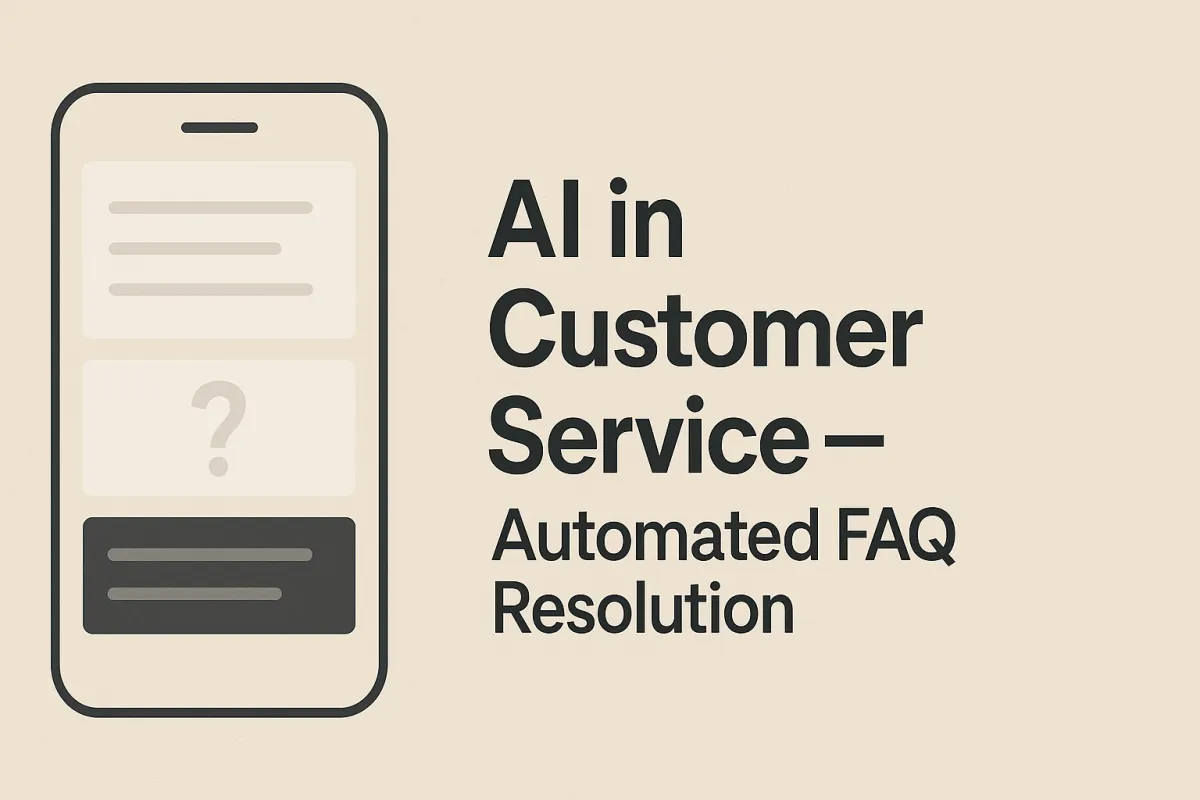
AI in customer service: automated FAQ resolution
AI in Customer Service — Automated FAQ Resolution
Imagine cutting your customer service response time from 15 minutes to just 23 seconds — or achieving up to 80% ticket deflection without sacrificing personalization or accuracy. In 2025, that’s not a futuristic dream — it’s the real-time impact of AI-powered FAQ automation. As customer expectations soar and digital transformation accelerates, businesses are turning to Artificial Intelligence for smarter, faster, and more scalable support. One of the most effective applications? Automated FAQ resolution.
This comprehensive guide unpacks everything entrepreneurs, marketers, and business professionals need to know about AI in customer service focused on automated FAQ systems. We’ll explore the core technologies driving this shift, share real-world case studies, outline effective implementation strategies, and offer answers to your most pressing questions. Whether you're just starting or optimizing your current solution, this article will give you actionable insights to elevate your customer support experience.
Understanding the Concept: Definition and Key Components
What Is AI-Powered FAQ Automation?
AI-powered FAQ automation is a modern support strategy where intelligent systems — powered by natural language processing (NLP), machine learning, and content management system integration — automatically answer frequently asked questions in real time. This eliminates the need for static FAQ pages by providing contextual, dynamic responses across all customer interaction channels — websites, chatbots, social media DMs, SMS, or platforms like WhatsApp.
Evolution and Background
Traditional customer service was driven by human agents handling every inquiry manually. As digital ecosystems expanded, customers began demanding immediate, 24/7 responses. Basic keyword chatbots were the first step — but they offered limited capabilities.
Today’s AI-driven systems understand intent, adapt to phrasing variations, and learn from historical data to deliver conversational, personalized support at scale.
Key Advantages of Automated FAQ Systems
Operational Efficiency: Reduce workload by automating repetitive questions.
Cost Savings: Cut support labor and training expenses.
24/7 Availability: Provide instant answers anytime, anywhere.
Personalized Experience: Tailor responses to customer behavior and history.
Strategic Insights: Analyze interactions to improve products and documentation.
Why It Matters for Today's Businesses
Rising Customer Expectations
Modern customers expect instant, accurate answers — and will leave brands that can’t deliver. With 86% of buyers claiming customer service as a key decision factor, responsiveness directly impacts revenue.
Market Trends and Data
Gartner predicts 70% of customer interactions will involve AI by 2025.
Businesses using automation see up to 50% fewer support tickets.
Companies adopting AI report 30% increases in customer satisfaction (CSAT).
Direct Business Impact
AI-driven FAQ systems help businesses:
Increase profitability through lower support costs.
Improve retention by providing consistent, instant service.
Boost productivity by allowing agents to focus on complex cases.
Effective Strategies to Master the Concept
Step 1: Identify Top Questions
Pull data from:
Past tickets
Live chat logs
Voice call records
Email threads
Categorize questions into themes (billing, product usage, onboarding, etc.) to begin building your knowledge base.
Step 2: Train AI Models Using Historical Data
Feed your AI platform with real customer queries.
Use:
varied phrasing
different tones
real-world cases
multilingual samples
Platforms like Dialogflow, Watson Assistant, and Aidbase help structure NLP training accurately.
Step 3: Choose the Right Tools
CRM & Automation Platform:
Go HighLevel (GHL) for forms, workflows, and CRM integration.
Project Management:
Notion or ClickUp to organize FAQs, scripts, and deployment timelines.
Domain & Hosting:
Use Namecheap + Cloudflare for performance, security, and load balancing.
Analytics:
Google Analytics + Search Console for behavioral insights.
Step 4: Deploy Across Multiple Channels
Your automated FAQ system should appear everywhere your customers reach out:
Website chat widget
SMS / WhatsApp
Instagram DMs / Facebook Messenger
Email autoresponders
Support portal widgets
Step 5: Monitor, Optimize, and Maintain Human Oversight
Track:
Resolution rate
Escalation rate
Accuracy score
Customer satisfaction
Drop-off points
Regularly update your knowledge base and retrain the model. Human oversight ensures tone consistency and brand alignment.
Common Mistakes Businesses Should Avoid
Over-Automating Without Escalation Paths
AI should handle simple queries — not everything. Always provide quick access to a human agent for complex issues.
Insufficient Training Data
AI is only as good as the data you give it. Undertrained systems produce vague or inaccurate responses.
Neglecting Performance Monitoring
AI models drift over time. Without consistent review, accuracy declines and customers become frustrated.
Poor Integration With CRM/Support Systems
Disconnected tools prevent personalization. Integrate AI with your CRM for context-rich responses.
Getting Started: Practical Steps to Implement Automated FAQ Systems
Perform a Support Audit
Identify your most asked questions using ticket histories and chat transcripts.Build a Knowledge Base
Create structured, high-quality answers. Store and update them in ClickUp or Notion.Choose an AI Platform
Options include:
Zendesk Answer Bot
Freshdesk Freddy AI
Aidbase
Dialogflow
Pick based on your size, budget, and channels.
Connect All Customer Channels
Deploy your AI on website chat, SMS, DMs, and email using GHL or your CRM.Launch a Beta Version
Test internally or with a small customer segment.Iterate Weekly
Refine based on analytics and customer feedback.
Frequently Asked Questions
How accurate is AI in resolving customer FAQs?
With proper training, accuracy can reach up to 95%. The key is consistent updates, varied training data, and fallback rules to human agents.
Can automated FAQ tools handle complex queries?
Basic AI handles repetitive inquiries.
Advanced AI can manage multi-step queries using runbooks or workflows — but high-stakes issues like billing disputes still require human judgment.
What businesses benefit most from automated FAQ resolution?
Industries with high support volume see the biggest ROI:
SaaS
E-commerce
Telecom
Healthcare
Finance
Service-based businesses (HVAC, marketing agencies, insurance, etc.)
Will AI replace human agents?
No — AI supports them. It handles tier-1 questions, allowing human agents to focus on complex or emotional queries that require nuance.
Conclusion: The Future of Customer Support Is Hybrid
AI-powered FAQ resolution is no longer optional — it's a competitive advantage. Businesses that adopt intelligent automation deliver faster service, reduce operational costs, and improve customer satisfaction.
As AI continues evolving, the most effective support teams will be those that combine automation with human empathy. The result? A scalable, efficient, and customer-centric service model built for 2025 and beyond.
