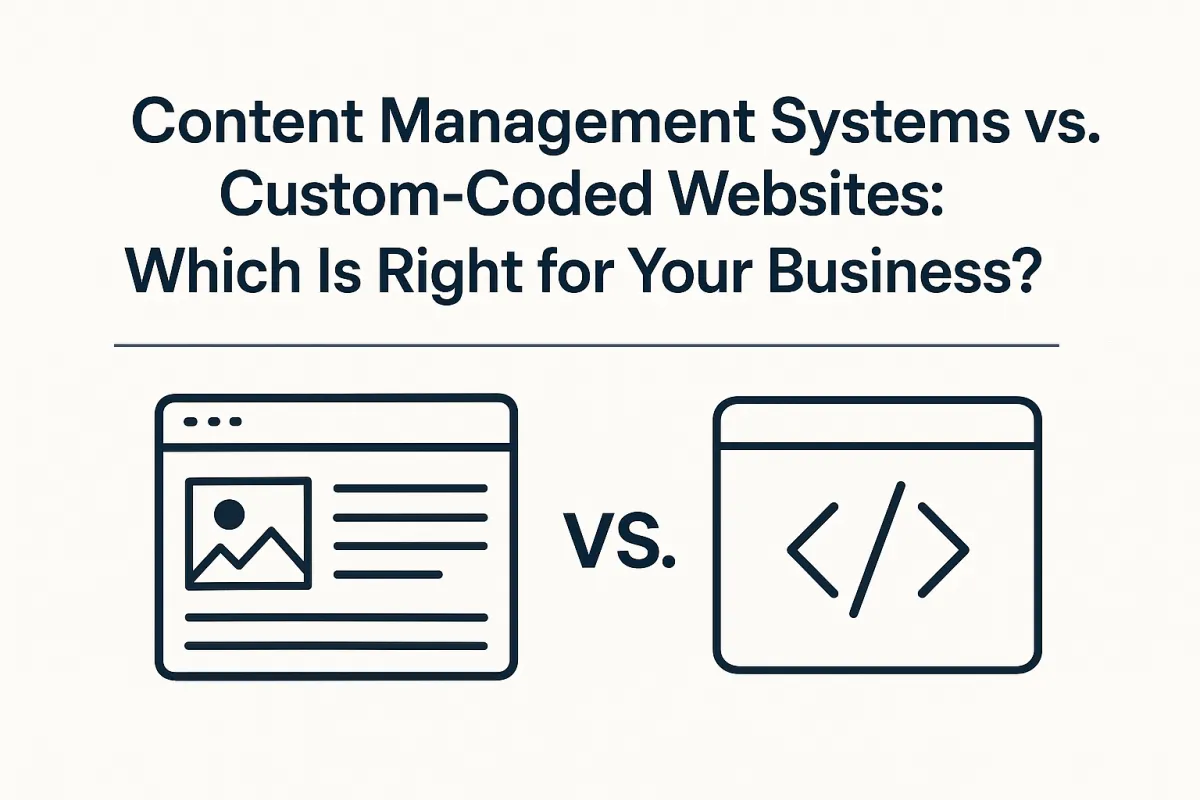
Content Management Systems vs. Custom-Coded Websites: Which Is Right for Your Business?
Introduction
In today’s fast-paced digital landscape, your website is more than a virtual storefront—it’s the heartbeat of your brand, the engine behind your marketing, and often the first touchpoint for customers. But when it comes time to build or rebuild your website, one critical question arises:
Should you use a Content Management System (CMS) or invest in a custom-coded website?
A recent study by BuiltWith reveals that over 43% of all websites on the internet use WordPress—one of the most popular CMS platforms. However, many thriving businesses, from startups to multinational enterprises, still choose custom-coded solutions for their online presence. The choice can significantly affect your brand’s agility, scalability, budget, SEO performance, and long-term digital success.
In this comprehensive, SEO-optimized article, we’ll explore the core differences between CMS platforms and custom-coded websites, why this decision matters, step-by-step strategies for implementation, common mistakes to avoid, and answers to some of the most frequently asked questions. Whether you're a tech-savvy entrepreneur, a marketing executive, or a business owner planning your next website project, this guide will help you align your digital infrastructure with your business goals.
Understanding the Concept: Definition and Key Concepts
What Is a Content Management System (CMS)?
A Content Management System (CMS) is a software platform that enables users to build, manage, and modify website content without writing code from scratch. Popular CMS platforms include WordPress, Joomla, Drupal, and Shopify. These systems come with pre-designed templates, user dashboards, media libraries, SEO tools, and plugins that support everything from eCommerce to social sharing.
Benefits include:
Rapid website deployment
Easier updates and content management
Lower upfront development costs
Built-in SEO and security features
CMS platforms emerged in the mid-1990s but gained significant traction in the early 2000s as blogging exploded. Today, CMS platforms support everything from personal blogs to corporate intranets.
To dive deeper into CMS advantages and trends, explore our dedicated section on content management systems.
What Is a Custom-Coded Website?
Custom-coded websites are built from the ground up using programming languages (HTML, CSS, JavaScript) and frameworks like Laravel, React, Vue.js, or Node.js. These sites are designed to meet unique business needs with no reliance on pre-made themes or plugins, giving you complete control over every element of functionality.
Advantages include:
Complete control over performance and design
Scalable backend for complex tasks
Enhanced security protocols
Greater flexibility for custom features
While they take more time and resources to develop, custom-coded websites excel in performance, scalability, and secure innovation.
Why It Matters for Today’s Businesses
Choosing between a CMS and a custom-coded site impacts your business from the ground up. According to HubSpot, 76% of users say the most important factor in a website’s design is ease of use—a factor heavily influenced by your platform choice.
Cost Efficiency
CMS platforms reduce development costs upfront and enable small teams to manage updates—perfect for businesses with lean budgets or dynamic content requirements. For an in-depth breakdown, read our guide to how much a 5-page website costs.
Speed to Market
A basic CMS site can be launched in hours, making it ideal for startups or campaign-focused microsites. For entrepreneurs just starting out, consider reading The Essential Guide to Web Design for Startups.
Scalability and Customization
Custom-coded solutions provide the depth and flexibility needed by rapidly growing or technologically advanced companies—those who need integrations like real-time inventory systems or data visualizations. Learn how to maximize your website's scalability and long-term performance here.
Security
Security is a serious concern. With WordPress powering 43% of all sites, it’s a major target. Custom websites can deploy specialized security protocols that outperform standard CMS plugins. To learn more, explore our website security solutions.
Effective Strategies to Master the Concept
Whether you're going CMS or custom, the path to digital success depends on your strategy. Here’s how to implement either option effectively.
Step 1: Define Your Objectives Clearly
Before touching any code or installing any theme, define what you expect from your website. Ask:
What’s the primary goal (lead generation, eCommerce, customer education)?
Who is the target audience?
Will the site need to scale dramatically in 1, 3, or 5 years?
Organize goals within a project management tool like Notion or ClickUp.
Step 2: Assess Your Technical Expertise and Resources
Do you have internal developers, or will you need outside assistance? Will marketing manage content, or will IT support updates?
For lower in-house capabilities, a CMS like WordPress with a builder like Elementor works well. HighLevel (GHL) offers no-code landing pages, CRM, automation, and blogging in one platform.
For businesses needing broader feature integration—such as customer tracking or automation—a robust CRM may be essential.
Step 3: Develop and Test with SEO and Performance in Mind
Use Google Analytics and Google Search Console to fine-tune performance.
For CMS users:
Minimize plugin use to prevent slowdowns.
Invest in a high-quality theme.
Ensure mobile responsiveness.
For custom sites:
Compress scripts.
Use responsive frameworks.
Follow best coding practices.
Tools like Cloudflare can secure your site and reduce load times. Real performance gains often come from professional website speed optimization.
Step 4: Establish Ongoing Maintenance Workflows
CMS: Schedule regular plugin/theme updates and backups.
Custom: Conduct periodic code reviews and performance audits.
Tools like ClickUp or GHL can assist with task tracking and automated reminders.
Step 5: Protect Your Domain and Hosting Integrity
Buy and manage domains via Namecheap.
Use Cloudflare for DNS, security, SSL, and DDoS protection.
To improve performance, consider proven website load speed optimization strategies.
Common Mistakes Businesses Should Avoid
Underestimating Development Time
Many businesses assume a custom site can be built in weeks. This leads to incomplete testing, poor UX, and missed deadlines. Always add an extra 30% buffer in timelines.
Choosing a CMS When Custom Is Needed (and Vice Versa)
A CMS might limit growth if your business requires complex processes or integrations. Conversely, small businesses may waste their budgets on custom solutions when templated options would suffice. Learn why good web design is crucial for business.
Relying Too Heavily on Plugins
Every plugin adds potential for site degradation or security vulnerabilities. Only use necessary, frequently updated plugins.
Not Performing Regular Security Checks
CMS platforms are popular—making them popular targets. Failure to update plugins or perform backups exposes your site to major risk. Brush up on the most common website mistakes costing you customers.
Getting Started: Practical Steps
Step 1: Perform a Business Needs Analysis
Use Notion or ClickUp to outline workflows, content needs, and must-have features.
Step 2: Choose Your Path — CMS or Custom
CMS path:
Use WordPress, Shopify, or GHL. Purchase your domain from Namecheap and set up Cloudflare.
Custom path:
Consult a web development firm, choose your tech stack, and establish staging/testing environments. Early-stage businesses may find value in our Charlotte web design solutions.
Step 3: Structure Information Architecture
Organize pages, content blocks, and CTAs in your project management platform.
Step 4: Build and Launch
Use GHL for rapid page deployment.
For custom sites, closely monitor code releases and QA processes.
Step 5: Monitor and Improve
Install Google Analytics and Search Console. Track KPIs such as:
Bounce rate
Conversion rate
Mobile usability
Page load time
To boost traffic organically, read our guide on how to get more website traffic without paying for ads.
Frequently Asked Questions (FAQ)
Which is more cost-effective for a small business?
For most small businesses, CMS platforms like WordPress or GHL offer the most value with built-in SEO tools, templates, and easy content management—saving technical labor costs. Explore our post on SEO basics for small business websites.
How secure are custom-coded sites compared to CMS platforms?
Custom-coded websites can be more secure because they don’t rely on third-party plugins, which often contain vulnerabilities. However, they require ongoing developer support. Visit our website security services for more options.
Can I switch from a CMS to a custom website later?
Yes, but it requires planning. Migrating content, redeveloping features, and preserving SEO can be complex. Use this time to audit and redesign your workflows.
What should I prioritize—design or functionality?
Functionality comes first, but design is essential for user trust and conversion. A site that is beautiful but confusing will fail, and a functional site with poor design won’t build credibility. Strike a balance between intuitive UX and compelling visuals. Learn more about why good web design matters for small businesses.
Do CMS websites rank lower on Google than custom-coded websites?
No. Google ranks sites by performance, mobile experience, content, and structure—not whether it’s CMS or custom-coded. A well-optimized CMS site can outrank a poorly built custom site. To maximize SEO, review our guide on generating free website traffic.
Will a CMS limit my ability to scale my business?
It depends. Many businesses scale successfully on WordPress, Shopify, or GHL. But if your growth requires advanced APIs, proprietary systems, or custom tools, custom coding may be the scalable long-term choice.
Final Thoughts: Which Option Is Best for Your Business?
Choosing between a CMS and a custom-coded website isn’t about picking the “better” option—it’s about aligning your digital infrastructure with your business goals.
A CMS offers:
✔ Speed
✔ Affordability
✔ Ease of use
A custom-coded site offers:
✔ Ultimate flexibility
✔ High performance
✔ Maximum scalability
Your website is the foundation of your business—so choosing the right path will set you up for long-term digital success. If you're ready to take the next step, explore our Charlotte web design services for tailored solutions.
