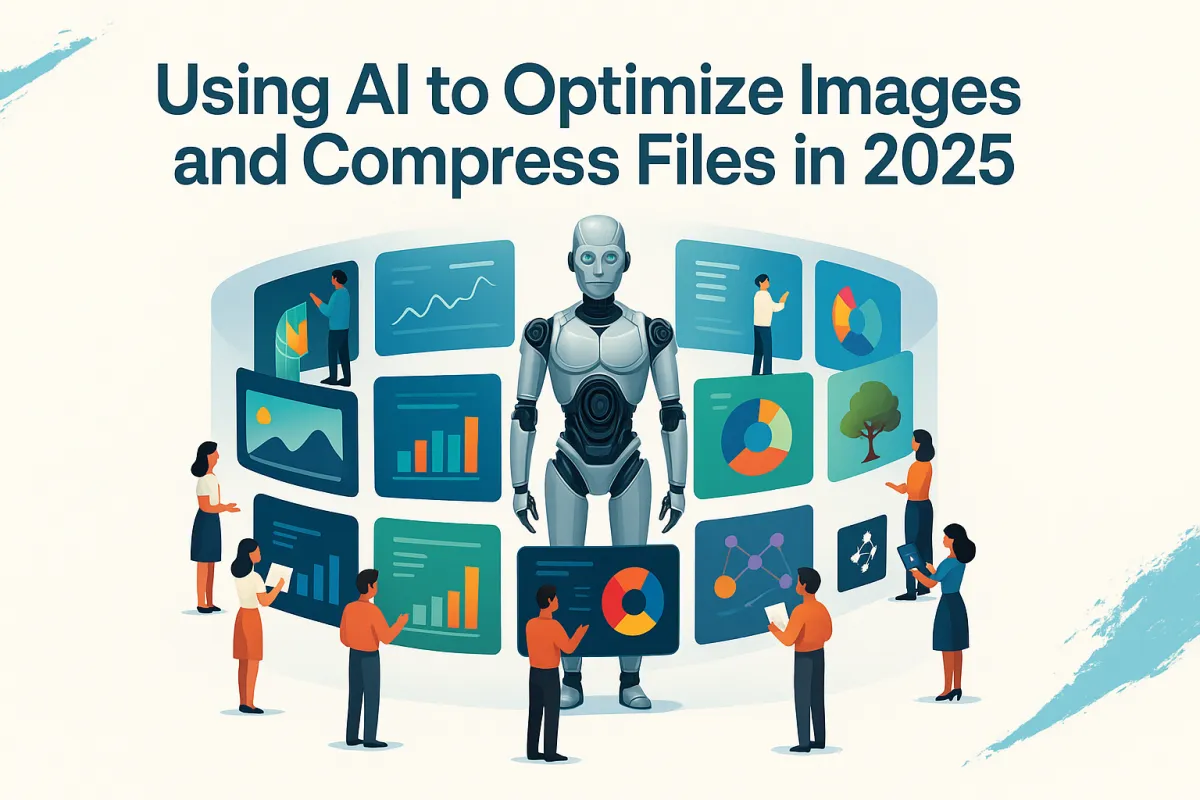
Using AI to optimize images and compress files (60 % of designers use AI to generate media assets)
Introduction to AI in Image Optimization
Did you know that over 60% of designers are now using AI to generate media assets? This revolution isn't just a trend — it's reshaping how businesses manage digital content. In today’s fast-paced, hyper-competitive online environment, every second counts. A website that loads slowly or displays unoptimized images risks losing users, decreasing conversions, and hurting SEO performance.
AI-powered image optimization and file compression have emerged as indispensable tools for entrepreneurs, marketers, and business owners aiming to improve website performance without compromising visual quality. By intelligently analyzing content and automating the optimization process, AI is making it easier and faster to serve highly optimized assets that improve user experience and boost search rankings.
In this comprehensive guide, we’ll explore how AI is transforming media asset management. You’ll discover the core concepts behind AI-driven image optimization, why it matters for your business, practical strategies to implement it successfully, common pitfalls to avoid, frequently asked questions, and actionable steps to get started.
Understanding the Concept: Definition and Key Concepts
AI image optimization refers to the use of artificial intelligence (AI) and machine learning (ML) technologies to reduce image file sizes while maintaining or enhancing visual quality. Traditional optimization methods relied on fixed compression algorithms with little consideration for the content of an image. AI, on the other hand, analyzes image elements contextually — understanding what’s essential to preserve and where compromises can be made.
Machine Learning Algorithms for Compression
AI algorithms learn from millions of image samples to effectively compress files using techniques like entropy encoding, neural network-based filtering, and content-aware resizing.
Automated Image Enhancement
Some platforms use AI to not only compress but also automatically improve sharpness, color balance, and lighting, leading to better visuals in smaller file sizes.
Next-Gen Formats
AI-based workflows increasingly favor formats such as WebP and AVIF, which offer greater compression efficiency and faster delivery than traditional formats like JPEG and PNG.
Historically, early compression techniques like Run Length Encoding and JPEG functioned with basic, fixed encoding that lacked flexibility. Today’s AI models evolve with every new dataset they train on, improving with use and adapting to modern demands such as mobile responsiveness, high-DPI displays, and Core Web Vitals optimization.
Below are a few internal resources that could further enhance your understanding:
Understanding WebP and AVIF Formats for SEO
Guide to Responsive Image Design for Mobile Optimization
Why It Matters for Today’s Businesses
Whether you're running an e-commerce store, maintaining a corporate blog, or managing a SaaS platform — visuals matter. But heavy, unoptimized images hurt performance and, as a result, revenue.
SEO and Page Performance
Google’s Core Web Vitals, a ranking factor in 2025, are heavily influenced by page load speed and visual stability. Optimizing images with AI directly contributes to faster load times, improved rankings, and reduced bounce rates. Learn more in our Website Optimization for SEO guide.
Mobile-First Optimization
Mobile users account for roughly 65% of global internet traffic. AI ensures that images are adapted to various screen sizes and resolutions without additional manual resampling. For more mobile-focused strategies, check out our Mobile Optimization Guide for 2025.
Improved User Experience
Poorly rendered images or excessive loading times degrade user trust. AI compression ensures high visual fidelity while reducing file sizes. Discover more about how UX Design Impacts Conversions.
Cost and Storage Savings
By using smaller image files without sacrificing quality, companies save on storage costs and bandwidth — especially relevant for high-traffic websites and apps.
Here are a few articles that make excellent follow-up reads:
Improving Core Web Vitals for SEO Success
Mobile Optimization Strategies for 2025
Effective Strategies to Master the Concept
To implement AI image optimization and compression effectively, follow these step-by-step strategies tailored for business professionals.
Step 1: Choose the Right Tools
Use platforms that integrate AI natively. Here are some approved solutions:
Go HighLevel (GHL) for building landing pages and automating media asset delivery
Cloudflare for AI-supported content delivery and performance optimization
Namecheap for domain setup and Cloudflare DNS integration
Google Search Console & Google Analytics to track improvements
Step 2: Choose the Right Format
Use WebP or AVIF for most online image needs. These formats allow for significant compression while maintaining quality. JPEGs can still be used where backward compatibility is essential.
Step 3: Set Up Responsive Images
Implement srcset attributes and media queries to serve varying image sizes based on device capabilities. AI tools can automatically generate multiple resolutions and sizes. Learn more in our Essential Website Features Guide.
Step 4: Automate Optimization Workflows
Use tools like Cloudinary or VanceAI to process images in bulk using AI. This saves hours of manual resizing and ensures consistently optimized visuals.
Step 5: Leverage Lazy Loading and Adaptive Delivery
With Cloudflare or GHL, you can implement lazy loading so images load only when visible. Adaptive delivery serves optimized versions based on device type, speed, and resolution.
Potential internal links:
Guide to Image Format Selection
How to Automate Content Delivery with Go HighLevel
Common Mistakes Businesses Should Avoid
Even with advanced tools, businesses often fall into common traps. Here's what to avoid:
Over-Compression
Aggressive shrinking may lead to visible quality loss, especially in product images. Use AI-powered tools that balance fidelity and file size.
Not Using Next-Gen Formats
Relying on outdated types like BMP or unoptimized PNGs results in lost performance. Adopt AVIF and WebP wherever possible.
Skipping Alt Text and Metadata
Alt text is essential for SEO. Always include descriptive filenames and keyword-rich alt tags. See our Small Business SEO Basics for more tips.
Ignoring Mobile Device Testing
Compressed images may load perfectly on desktops but not scale well on mobile screens. Always test across devices.
Manual Uploads Without Automation
Uploading each asset manually wastes time. Use automation through tools like Go HighLevel or Compression.ai. For more CMS guidance, see our Content Management System Guide.
Getting Started: Practical Steps
Ready to take advantage of AI-powered image optimization? Here’s a simple yet effective starting process.
Step 1: Audit Existing Media Assets
Use tools like Google PageSpeed Insights to identify oversized or uncompressed images on your existing website. Check out our Website Optimization Guide for additional tools and resources.
Step 2: Pick an Image Optimization Platform
Choose a platform that supports AI-driven workflows:
Cloudinary for real-time resizing and CDN delivery
Compression.ai for machine-learning compression
GHL for uploading optimized images directly into CRM and landing pages
Step 3: Convert and Optimize
Convert existing images into WebP or AVIF using automation tools. Allow AI to generate multiple sizes, enhance clarity, and reduce unnecessary data.
Step 4: Implement Automation in Your Workflow
Integrate AI optimization into your publishing process using GHL pipelines, Cloudflare Workers, or Cloudinary presets. This ensures every new asset is optimized without manual intervention.
Step 5: Monitor Performance and Iterate
Use analytics tools to track load times, LCP (Largest Contentful Paint), and compression impact. Adjust formats, dimensions, and automation logic as needed.
Frequently Asked Questions (FAQ)
1. Does AI image optimization affect visual quality?
Not when done correctly. AI models preserve detail while eliminating unnecessary data, often making images appear better after optimization.
2. Should I always use WebP or AVIF?
Yes for most cases. Use JPEG only when compatibility is required for outdated browsers.
3. Does this work for videos too?
Yes. Many AI tools now optimize MP4, WebM, and streaming formats using predictive compression and frame-based analysis.
4. How often should I audit my images?
Quarterly is ideal — especially if you publish content regularly or run ad campaigns.
5. Can I automate everything with GHL?
Absolutely. GHL allows you to store, upload, compress, and deliver optimized media through website builder modules, automations, and pipelines.
Final Thoughts and Next Steps
AI-powered image optimization is no longer optional — it’s foundational to fast, modern, mobile-first digital experiences. Businesses that embrace AI tools gain faster websites, higher conversions, and improved SEO rankings without lifting extra manual effort.
