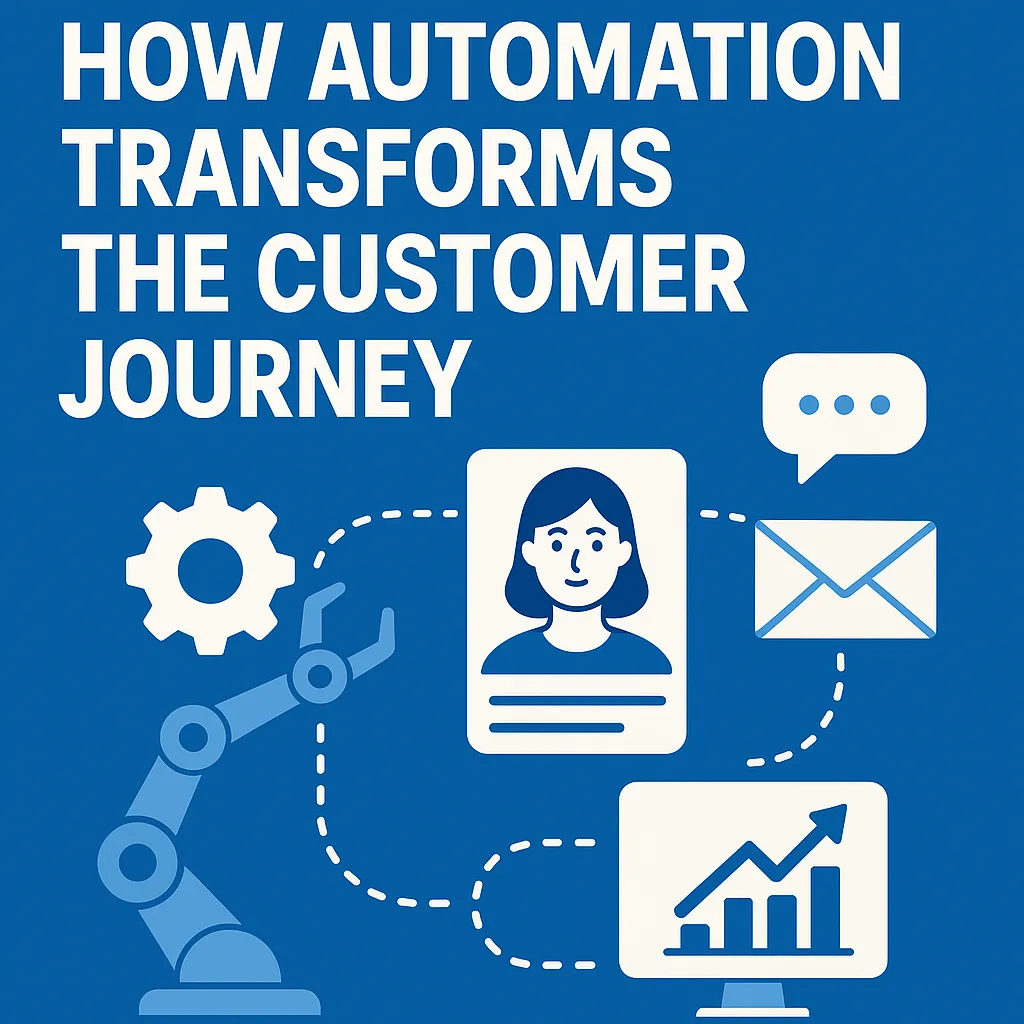
How Automation Improves Your Customer Journey
Imagine this: 73% of customers say a great experience is a key factor in their brand loyalties — more than price or product. In today’s digital-first world, the customer journey has transformed dramatically. No longer is it a linear process from awareness to purchase. Instead, it’s an intricate web of digital touchpoints, expectations, and interactions across various channels.
How can businesses consistently deliver exceptional and personalized experiences at scale? The answer lies in automation.
Customer journey automation leverages technology to streamline and enhance every interaction a customer has with your brand. It removes friction, increases efficiency, and supports a seamless experience from beginning to end.
In this comprehensive guide, we’ll break down exactly how automation transforms the customer journey, explore real-world examples, look at common pitfalls to avoid, and guide you with actionable strategies you can implement today.
You’ll learn:
What customer journey automation is and why it matters
How businesses are already using it to improve loyalty, satisfaction, and growth
Step-by-step strategies to get started
Common mistakes and how to avoid them
The best tools that support automation success
Answers to frequently asked questions
Let’s dive in.

Understanding the Concept: Definition and Key Concepts
What Is Customer Journey Automation?
Customer journey automation refers to using software tools and processes to automatically guide a customer through the journey from awareness and consideration to purchase and loyalty — often without the need for manual human intervention at every stage.
At its core, this approach integrates marketing automation, CRM systems, AI-based personalization, and messaging tools to deliver the right message, at the right time, to the right person, across multiple platforms.
Key Functions of Customer Journey Automation
Behavioral tracking and data collection
Workflow automation based on customer actions
Triggered communications via email, SMS, or chatbot
Dynamic content personalization
A/B testing and optimization
Reporting and insights for continuous improvement
Historical Evolution: From Manual to Automated Journeys
Historically, customer engagement involved siloed outreach: mass emails, cold calls, and generalized ad campaigns. These outdated methods often ignored individual preferences and behaviors.
With the rise of CRMs and advanced marketing tools in the 2010s, businesses began harnessing data to communicate more intelligently. The integration of AI and predictive analytics in recent years has upped the ante, enabling end-to-end automation across entire customer lifecycles.
Why It Works: Key Advantages
Increased efficiency by reducing redundant tasks
Streamlined operations across departments
Data-driven decision-making and personalization
Improved customer satisfaction and retention
For example, using tools like Go HighLevel (GHL), companies can set up automated multi-step workflows that onboard leads, nurture them with content, and schedule follow-ups — all without requiring daily manual input.
Why It Matters for Today’s Businesses
The Digital Imperative
According to a McKinsey study, companies that lead in customer experience outperform laggards by nearly 80% in customer retention. With markets crowding and digital expectations growing, businesses can’t afford disjointed or ineffective interactions.
Automation ensures every touchpoint is personalized, timely, and relevant, which strengthens connections and drives conversions.
Real Business Benefits
More conversions through lead nurturing
Reduced customer churn with proactive outreach
Better ROI through targeted campaigns
Real-time customer service with automated chat and bot support
Case Study: E-Commerce Success with Automation
An online fashion retailer leveraged automation with Go HighLevel to target abandoned cart users. By setting up behavior-based emails and SMS reminders, they recovered 30% of lost sales within three months. Automated review campaigns also boosted their social proof, leading to a 12% higher conversion rate on product pages.
If you want to learn more about improving your site's performance like this, read: How to Get More Leads from Your Website with SEO.
Effective Strategies to Master the Concept
Step 1: Map Out the Customer Journey
Before automating, you need full visibility into your customers’ touchpoints — from initial interest to conversion and support. Use tools like Notion or ClickUp to visualize the entire customer funnel. Learn how this step contributes to optimization in our full guide: Optimize Your Website for Search Engines.
Step 2: Define Automation Goals
Determine what you want to improve:
Faster lead response? Build a trigger-based email workflow.
Better onboarding? Create a welcome sequence using GHL.
Reduced churn? Automate customer check-ins at critical intervals.
Step 3: Segment Your Audience
Group your audience by behavior, demographics, or lifecycle stage. This allows for highly personalized automation. For instance, a SaaS company might send different nurture emails to trial users vs. long-term customers.
If you're new to building segmented campaigns, visit our article on writing compelling CTAs to increase engagement.
Step 4: Build Automated Workflows
Using Go HighLevel, set up flows based on actions (e.g., “If a contact fills out a form, send them a welcome email, assign them to a sales team, and schedule a check-in in 3 days”).
Recommended automation types:
Drip and nurture campaigns
Abandoned cart sequences
Post-purchase surveys and loyalty campaigns
Re-engagement sequences for inactive users
For re-engagement success, check out How to Get More Website Traffic Without Paying for Ads.
Step 5: Monitor, Measure, and Improve
Use Google Analytics and Google Search Console to track performance. Are users completing funnels? Are emails converting? Are forms being completed?
Constant optimization is key. We recommend reading the Website Speed and Load Improvement Guide to learn how technical performance impacts automation results.
Common Mistakes Businesses Should Avoid
Over-Automating Without Strategy
Many businesses fall into the trap of automating every possible task without aligning efforts to specific objectives. Automation without a clear purpose leads to confusion and a disjointed customer experience.
Fix: Always anchor automations to your customer journey map and business goals.
Lack of Personalization
Sending generic email sequences is one of the quickest ways to lose customer interest.
Fix: Leverage behavioral and demographic data to create personalized content. Use merge tags and dynamic content blocks in tools like GHL.
For help on creating effective content, visit our post on Creating Engaging Content.
Ignoring Mobile Optimization
Over half of global web traffic is mobile. If automated emails, forms, or pages load poorly on phones, you’ll lose leads.
Fix: Use responsive design themes and test all content on mobile devices. Learn more from our article: Why Your Website Must Be Mobile-Friendly in 2025.
Not Monitoring Results
Automation without analytics is just guessing.
Fix: Set clear KPIs and use Google Analytics or GHL’s built-in reporting dashboards to fine-tune every element of the flow.
Be sure to avoid common pitfalls by reading SEO Mistakes That Are Killing Your Website Traffic.
Getting Started: Practical Steps
Ready to start transforming your customer journey?
Step 1: Choose a CRM and Automation Platform
We recommend Go HighLevel (GHL), which offers CRM, sales pipelines, automated workflows, SMS/email marketing, chatbots, and even website creation — all in one.
Step 2: Secure Infrastructure
Security is essential. Follow our guide on Website Security Best Practices to ensure your data—and your customers'—is protected.
Step 3: Build a Simple Workflow to Start
Begin with a single, high-impact workflow. For example, create a basic lead follow-up sequence that sends a thank-you email, delivers a resource (like an ebook or offer), and schedules a sales call or demo. Keep it focused, measurable, and aligned with a specific business goal, such as improving your lead-to-appointment conversion rate.
Use pre-built templates in Go HighLevel or map out your flow in a visual tool before implementing. Simplicity wins early — once you see what works, you can scale with confidence.
Step 4: Train Your Team and Document Processes
Success with automation isn't just about the tech — it requires buy-in across your organization. Make sure your team understands the goals, workflows, and tools involved. Document every process in tools like Notion or Confluence so it’s easy to update and replicate.
Schedule regular training sessions, especially when rolling out new sequences. This ensures consistency and minimizes friction as your system evolves.
Step 5: Scale and Innovate
Once your foundational automations are running smoothly, begin experimenting. Introduce new workflows for upselling, customer surveys, webinar follow-ups, or loyalty rewards. Use A/B testing to refine messages, timing, and channel performance.
Look for automation opportunities beyond marketing — such as customer service responses, internal task handoffs, or renewal reminders. The goal is a truly integrated, intelligent customer experience.
Frequently Asked Questions (FAQ)
Q: How much does automation software cost?
A: It varies widely. All-in-one platforms like Go HighLevel start around $97/month, while enterprise tools like HubSpot or Salesforce Marketing Cloud can run into the thousands. Choose based on your business size and needs.
Q: How long does it take to set up automation?
A: A simple workflow can be launched in a day. More advanced systems may take weeks depending on the complexity and number of touchpoints.
Q: Do I need technical skills to automate?
A: Most modern platforms are designed for marketers, not coders. However, some technical familiarity with tags, segments, and workflow logic is helpful. Training and support resources are often built in.
Q: Will automation replace my marketing team?
A: Not at all. Automation enhances your team’s capacity by handling repetitive tasks so they can focus on strategy, creativity, and high-value interactions.
Final Thoughts
Customer journey automation isn’t just a trend — it’s the future of growth-focused marketing. It allows you to scale personalized experiences, respond faster to customer needs, and align your entire organization around delivering value at every stage of the journey.
Whether you're just starting out or optimizing a mature system, the key is to start small, stay strategic, and continually improve. When done right, automation becomes a powerful ally in building loyalty, increasing revenue, and standing out in a crowded market.
Now is the time to take control of your customer journey — and automate it with intention.
