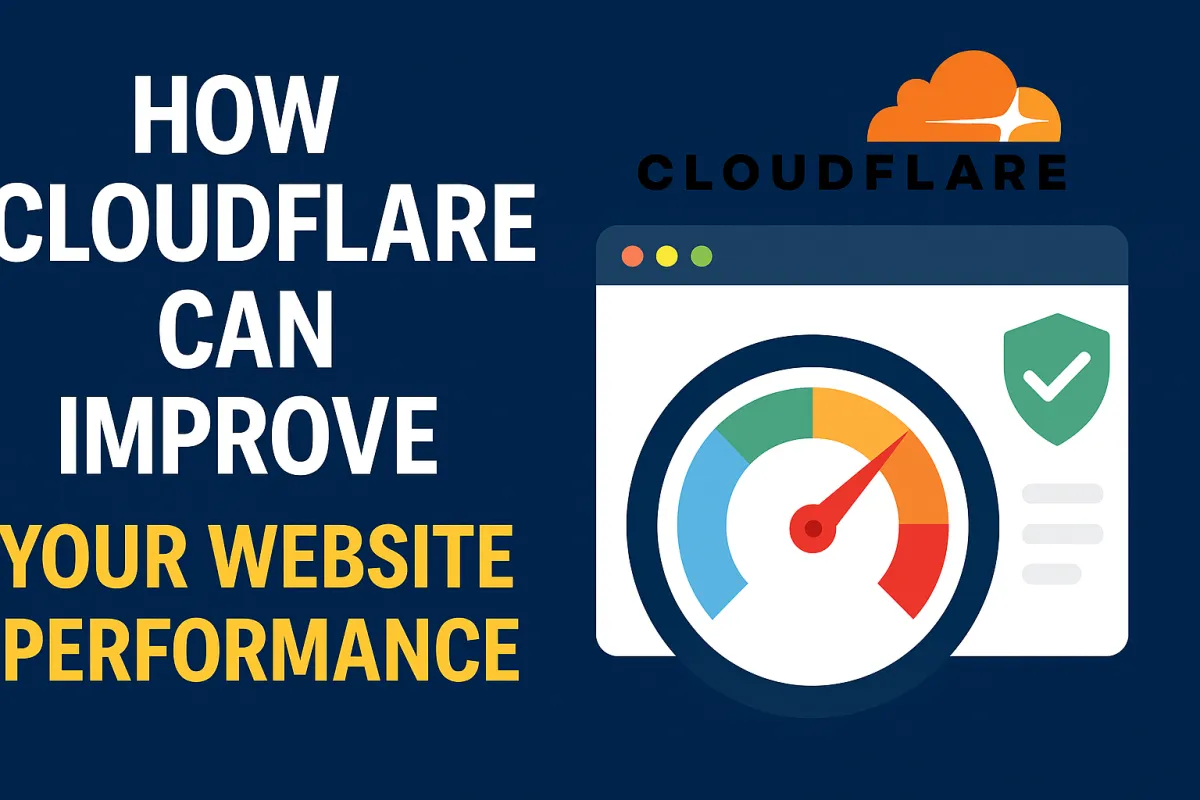
Boost Website Speed and Security with Cloudflare: A Complete 2025 Guide
How Cloudflare Can Improve Your Website Performance
SEO Title:
Boost Website Speed and Security with Cloudflare: A Complete 2025 Guide
Meta Description:
Learn how Cloudflare can supercharge your website's performance in 2025. Improve load speed, image optimization, caching, SEO, and security—all from one powerful plat
Introduction: Why Website Performance Can Make or Break Your Business
Imagine waiting more than three seconds for a website to load—most of us won’t stick around. In fact, studies show that a one-second delay in page load time can result in a 7% drop in conversions. For entrepreneurs, marketers, and any business operating online, website performance is not just a matter of convenience—it’s a fundamental pillar of success.
Cloudflare stands at the intersection of performance and security. As a globally recognized website optimization and cybersecurity provider, it offers a comprehensive suite of tools to accelerate content delivery, minimize server response times, and protect websites from malicious attacks—all without requiring engineering overhauls.
In this guide, you'll discover detailed practices and actionable strategies on how Cloudflare can upgrade your digital presence. Whether you’re a business owner looking to scale, a marketer aiming to boost SEO, or a startup developing a new web app, this article will provide clear, implementable insights to:
Optimize images and caching
Let’s explore why Cloudflare might be the most important addition to your tech stack.
Understanding the Concept: What Is Cloudflare and How It Enhances Website Performance
Cloudflare is a global network platform designed to optimize and secure your internet assets. Launched in 2009, the platform initially focused on DDoS (Distributed Denial of Service) protection. Today, it has evolved into a powerful edge delivery and web performance ecosystem that includes CDN (Content Delivery Network), DNS resolution, load balancing, caching, and more.
At its core, Cloudflare works as a reverse proxy. Instead of users connecting directly to your server, they access copies of your content from the nearest Cloudflare data center. This approach serves multiple advantages:
Reduced latency through local asset delivery
Intelligent caching that reduces server load
Support for the latest and fastest internet protocols (like HTTP/3 and 0-RTT)
Integrated security features that protect your website from bots, malware, and other threats
By distributing your content globally, Cloudflare ensures users anywhere experience quick page loads and smooth interactions. Businesses using Cloudflare report increased page speeds by over 40%, and some reduce infrastructure costs by as much as 60%. You'll also want to optimize your website for search engines to fully capitalize on faster loading times.
Why Cloudflare Matters for Today’s Digital Businesses
In the digital economy, even milliseconds matter. Consider this:
Google incorporates page speed into its ranking algorithm.
E-commerce studies reveal 79% of users who encounter performance issues are less likely to return.
Sites that load in under 2 seconds have 15% higher conversion rates.
Cloudflare bridges the gap between security and speed, offering a unified, scalable platform to improve digital user experience without trade-offs. With over 275 data center locations, 206+ Tbps of network capacity, and support for modern web standards like HTTP/3 with QUIC, it's built for performance at global scale.
Successful companies such as Shopify, HubSpot, and Canva—manage millions of users while staying fast and secure thanks to Cloudflare services. These examples demonstrate how implementing such technologies fuels business growth, secures critical online infrastructure, and provides customers with a seamless experience.
If you're evaluating broader digital investments, consider exploring our internal post: Maximize Your Website and Strategic Tech Stack for SMEs.
Effective Strategies to Master Cloudflare Implementation
Cloudflare’s flexibility allows you to tailor performance optimizations based on your business size, structure, or development skillset. Below is a step-by-step breakdown for mastering Cloudflare.
Step 1: Point Your Domain to Cloudflare’s Nameservers
Start by signing up for a free Cloudflare account. After adding your domain, Cloudflare will scan existing DNS records. You can then update your registrar settings (such as Namecheap) to point to Cloudflare’s nameservers. This step enables traffic to flow through Cloudflare’s optimization filters.
Step 2: Enable HTTP/2, HTTP/3, and 0-RTT
Using modern web protocols like HTTP/2 and HTTP/3 reduces load times by allowing multiple data packets to be transferred concurrently. Enabling 0-RTT (Zero Round Trip Time) further improves speed by resuming secure connections without renegotiation, particularly beneficial for return visitors.
These settings are found under the Network tab in the Cloudflare dashboard. Be sure to test for compatibility if you’re using older plugins or server software.
Step 3: Set Up Optimal Caching
Cloudflare’s caching functions are within their Cache tab:
Choose the Standard caching level for dynamic and static content.
Activate “Cache Everything” rules for frequently visited pages.
Set cache TTL (Time-To-Live) settings for images, JS, and CSS files to reduce unnecessary origin server hits.
Also use general tools like Google Analytics and GHL (Go HighLevel) form data triggers to monitor performance impacts after changes.
To further enhance your site's content management, consider exploring Content Management Systems.
Step 4: Use Load Balancing and Failover
Large websites or SaaS platforms should configure load balancing rules across data centers or cloud environments. Cloudflare offers geo load balancing, session stickiness, and failover plans to ensure uptime if a server fails.
Step 5: Image Optimization
Images often contribute to bloated websites. Cloudflare offers Polish and Mirage tools to compress images without losing quality:
Serve modern formats like WebP automatically
Enable Lazy Loading and use responsive attributes like srcset
These features run on the edge, meaning there’s no need to modify backend code—ideal for marketers or solopreneurs. Learn more with our Complete Guide to Web Image Compression.
Common Mistakes Businesses Make with Cloudflare
While Cloudflare is beginner-friendly, some missteps can actually degrade performance.
Mistake 1: Failing to Customize Cache Settings
Default settings don’t apply to all businesses. E-commerce sites showing real-time inventory or prices should use page rules to exclude cart and admin areas from being cached.
Mistake 2: Not Prioritizing Image Optimization
Neglecting image compression can strain mobile loading and degrade SEO. Activating Polish or Mirage can resolve this almost instantly.
Mistake 3: Over-relying on Free Features
While the Free tier covers a lot, business sites may require a Pro plan for firewall configurations or filter bypasses. Evaluate ROI before committing fully to premium add-ons.
Solution
Audit your Cloudflare setup quarterly. Use tools like Google PageSpeed Insights, Lighthouse, and GHL Analytics Dashboard to monitor your page loading and optimize based on measurable insights. You can also benefit from these 5 Easy Ways to Update Your Website to keep content fresh and performance high.
Getting Started: A Hands-On Guide to Launching Cloudflare
If you're ready to begin today, follow this roadmap:
Sign up for a Cloudflare account and add your domain.
Update your domain’s nameservers in Namecheap (or your registrar).
Enable HTTP/2, HTTP/3, and 0-RTT in Network settings.
Configure Cache → Cache Everything rules and set custom page rules.
Turn on Polish, Mirage, and Rocket Loader to handle image and JS optimization.
Use Google Analytics + Google Search Console to monitor speed and engagement.
Create a workflow in ClickUp or Notion to maintain monthly performance checks.
We also recommend joining Cloudflare’s Community Forum for active updates and implementation questions.
Looking to maximize your online presence even further? Explore our insights on why good web design is crucial for business.
Frequently Asked Questions
Question: Will Cloudflare slow down dynamic or real-time websites like SaaS dashboards?
Answer: No. By default, Cloudflare bypasses caching on dynamic content while optimizing other assets like CSS/JS and images. Custom page rules can ensure real-time tools like dashboards or shopping carts are excluded from cache layers.
Question: Can I use Cloudflare with GHL websites or funnels?
Answer: Yes. Go HighLevel websites integrate with custom domains. After pointing your domain via Cloudflare and setting appropriate proxy and DNS rules, you can enjoy increased speed and security even on hosted GHL pages.
Question: Does Cloudflare help with SEO?
Answer:
Absolutely. Page speed and user experience are confirmed ranking factors in Google’s algorithm. By reducing latency, improving uptime, compressing images, and implementing modern web protocols, Cloudflare directly enhances the technical SEO foundation of your site. This results in higher engagement rates, lower bounce rates, and improved visibility in search rankings.
Question: Is Cloudflare only for large websites?
Answer:
Not at all. Cloudflare’s flexible pricing and feature set make it accessible to small businesses, freelancers, startups, and enterprises alike. Even sites with modest traffic can benefit significantly from the free CDN, basic DDoS protection, image optimization, and protocol upgrades. The platform scales with your needs.
Question: Can I control which pages are cached?
Answer:
Yes. Cloudflare offers custom Page Rules that let you define caching behavior per URL or pattern. This is particularly useful for excluding shopping carts, member dashboards, or pages with frequently changing content while still caching the rest of the site for maximum performance.
Question: Is Cloudflare a hosting provider?
Answer:
No. Cloudflare acts as a reverse proxy—routing and filtering traffic between your domain and your origin server. You still need a web hosting provider, but Cloudflare enhances the delivery, security, and optimization of your content across a global network.
Conclusion: Why Cloudflare Deserves a Place in Your Tech Stack
In 2025’s fast-evolving digital landscape, performance and security are more than technical considerations—they’re strategic assets. Cloudflare empowers you to deliver faster experiences, better SEO, and stronger protection without the need for complex development resources.
Whether you’re managing a simple blog or a global SaaS platform, Cloudflare offers scalable, user-friendly solutions to tackle modern web challenges. From image optimization to caching strategies, and from HTTP/3 to bot mitigation, its comprehensive features allow your site to stay competitive, visible, and secure.
