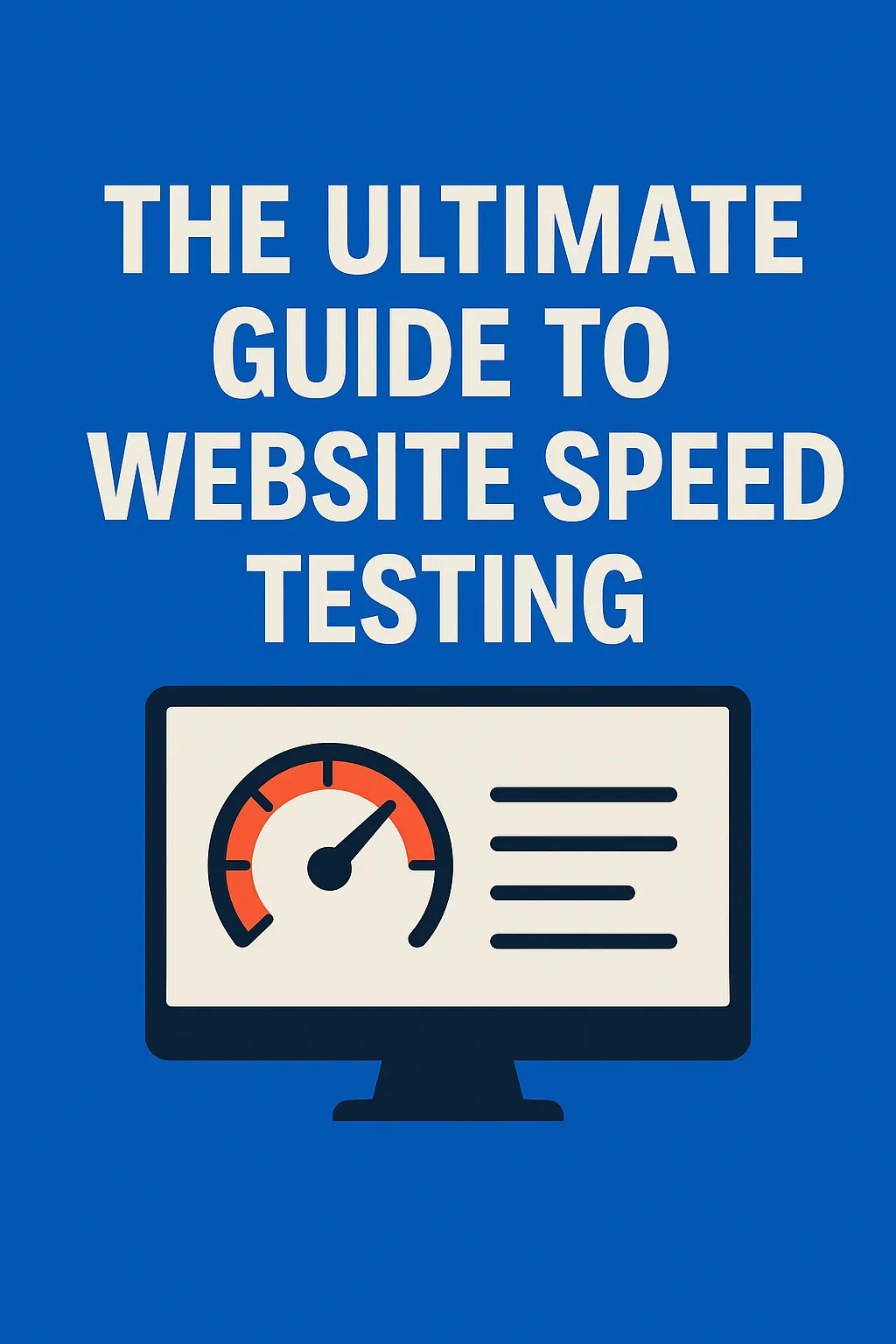
Speed Testing Tools You Should Use for Every Website Audit
Did you know that a one-second delay in website loading time can cause a 7% reduction in conversions? In today’s digital-first world, where attention spans are short and user expectations are high, website speed is more than a technical detail—it’s a key business driver. Whether you're an entrepreneur launching a new product, a digital marketer optimizing for conversions, or a business owner focused on SEO rankings—site speed matters. A fast-loading website enhances user experience, boosts search engine rankings, and increases profitability.
This comprehensive guide explores the power of website speed testing: what it is, why it matters, and, most importantly, which tools you should use during every website audit. By the end of this post, you’ll have a complete understanding of how to leverage modern tools to measure performance, identify bottlenecks, and significantly improve your website speed.
Understanding the Concept: Definition and Key Concepts
Website speed testing is the process of evaluating how quickly your website loads and performs under various conditions. It involves measuring key performance metrics like load time, interactivity, and content rendering across devices and regions. The goal? To identify areas slowing down your site and improve them for better user experience, SEO performance, and conversion optimization.
Core metrics frequently evaluated include:
First Contentful Paint (FCP): The time it takes for the first piece of content to appear.
Largest Contentful Paint (LCP): Measures when the page's main content is visible.
Time to Interactive (TTI): Time taken for a page to be fully interactive.
Historically, web speed optimization was a concern primarily for developers. However, in recent years—with Google using page speed as a ranking factor and mobile-first indexing—this practice has become a core aspect of digital marketing and technical SEO. A real-world example comes from eCommerce sites, where improving load time by even 0.5 seconds can drive substantial lifts in product page views and revenue.
For more in-depth resources on performance metrics, see our upcoming blog post on Core Web Vitals optimization.
Why It Matters for Today's Businesses
The speed of your website plays a direct role in three critical areas:
1. Search Engine Optimization (SEO)
Google confirmed that site speed affects SEO rankings—especially on mobile. Slow websites will have higher bounce rates, which Google interprets as poor user experience. Tools like Google PageSpeed Insights and GTmetrix help track and improve these signals, directly impacting visibility on search engine results pages. You can also explore SEO basics for small businesses to align your speed efforts with broader optimization goals.
2. User Experience (UX)
According to Google research, 53% of mobile users abandon sites that take longer than 3 seconds to load. A faster website reduces friction in the buyer’s journey, increases the time spent on-site, and enhances engagement. For deeper insights, see our post on how UX/UI affects website conversions.
3. Conversion Rates and Revenue
Retail giant Walmart reported a 2% increase in conversions for every 1-second improvement in load time. Speed directly affects user behavior and purchasing decisions, making it one of the fastest ways to boost performance with minimal cost. Learn more in our guide on how to convert website traffic into leads using SEO.
What to Look for in Website Speed Testing Tools
Not all testing tools are created equal. When selecting the right platform for your website audit, look for the following key criteria:
Actionable Performance Metrics: Look for tools that measure both Core Web Vitals and secondary metrics like load time and server response.
Real-World Conditions: Testing should include region-specific tests and various devices (desktop vs. mobile).
Diagnostic Reporting: Insights should be paired with clear recommendations.
Historical Data: Keep a log of previous test results to track ongoing site performance improvements.
Top Website Speed Testing Tools for 2025
1. Google PageSpeed Insights
PageSpeed Insights remains the most essential tool for anyone serious about SEO. It analyzes both desktop and mobile versions of your website, returning a score based on Core Web Vitals. Not sure where to begin? Check out our simple guide to improving website load speed.
2. WebPageTest
Perfect for advanced users, WebPageTest offers robust capabilities like multi-location testing and advanced diagnostics.
3. Pingdom Tools
If ease of use is what you’re after, Pingdom is user-friendly while still providing valuable data.
4. GTmetrix
GTmetrix blends Google Lighthouse with their own scoring system to provide hybrid insights.
5. Additional Recommended Tools
Beyond the “core four,” you may also consider:
SEO Site Checkup: Offers combined speed and SEO audits with beginner-friendly dashboards
Uptrends: High-end monitoring and alerting with multi-cloud regions
Apache JMeter: Powerful for simulating load and analyzing backend performance
Nostra AI: AI-powered optimization recommendations for large-scale websites and enterprise infrastructure
Review our blog series under Website Optimization for individual tool reviews and deeper breakdowns.
Effective Strategies to Master Website Speed Testing
To fully master the art and science of site speed testing, implement the following strategies:
1. Set Clear Audit Goals
Define what you aim to achieve: Is your goal to increase organic rankings, reduce bounce rates, or improve mobile conversions? Set quantifiable KPIs to track progress.
2. Use Multiple Tools for Comprehensive Insights
Each testing tool interprets data differently. Combine PageSpeed Insights for Google-ranking relevance with GTmetrix or WebPageTest for visual and granular data.
3. Document and Monitor Progress
Log your test results using project management tools. Track speed over time to verify improvements after updates or deployments.
4. Optimize with Cloudflare
Use Cloudflare to reduce latency via CDN caching, compression (Brotli), and DDoS protection.
5. Build Performance into Your Workflow
If you're using Go HighLevel (GHL) for websites or landing pages, continually test existing pages after updates.
6. Domain and DNS Management
Manage your domains via Namecheap and make sure your DNS setup is optimized for performance. Combine this with Cloudflare for speed and security.
7. Connect with Google Tools
Ensure your site is connected to both Google Analytics and Google Search Console. Regular performance reports can be used to detect fluctuations in load times and user behavior.
Common Mistakes Businesses Should Avoid
1. Relying on One Tool Alone
Using just one tool can provide misleading results. Instead, combine several tools to obtain a more accurate, 360-degree view of your website performance.
2. Testing During Off-Peak Hours Only
Testing only when traffic is low ignores how your site performs during real-world, high-traffic scenarios.
3. Ignoring Mobile Experience
Many businesses optimize for desktop speed while forgetting that Google prioritizes mobile-first indexing. Discover why mobile optimization is critical for 2025.
4. Failing to Act on Suggestions
Speed testing is only useful if you implement the recommendations. Use tools like Notion to assign and track optimization tasks effectively.
Getting Started: Practical Steps
Run an initial audit using Google PageSpeed Insights: This will give you a baseline score for both mobile and desktop versions.
Log your results and set benchmarks: Use tools like Notion, Trello, or ClickUp to track Core Web Vitals scores, load times, and optimization actions.
Implement top recommendations: Start with critical items like image compression, JavaScript deferral, or lazy loading. Most tools will flag these for you.
Re-test after each major change: Don’t guess—verify. Tools like GTmetrix allow for historical comparisons and waterfall breakdowns to identify exact performance gains.
Deploy a CDN and cache policy: Whether it’s Cloudflare, Bunny.net, or AWS CloudFront, global caching can drastically reduce latency.
Monitor performance regularly: Treat website speed as a continuous improvement process. Set a recurring task—weekly or monthly—to audit, analyze, and act.
Final Thoughts: Speed Is a Strategic Advantage
In a world where milliseconds can cost you customers, website speed testing is not just a technical activity—it’s a strategic advantage. From improving SEO to boosting conversions and providing delightful user experiences, the benefits ripple across every facet of your online presence.
Don’t let slow load times drag your business down. Equip yourself with the right tools, processes, and mindset to keep your digital property fast, fluid, and optimized for growth.
Call to Action: Audit Your Site Today
Want help optimizing your site speed? Schedule a free speed audit or check out our Website Optimization Toolkit for in-depth guides, tool reviews, and plug-and-play templates that make optimization simple.
➡️ Ready to take action? Start with Google PageSpeed Insights and log your baseline.
➡️ Need ongoing support? Our Growth Plan clients get monthly speed audits and SEO strategy sessions built-in. Learn more about Ozlon’s Growth Plan and turn your website into a conversion engine.
