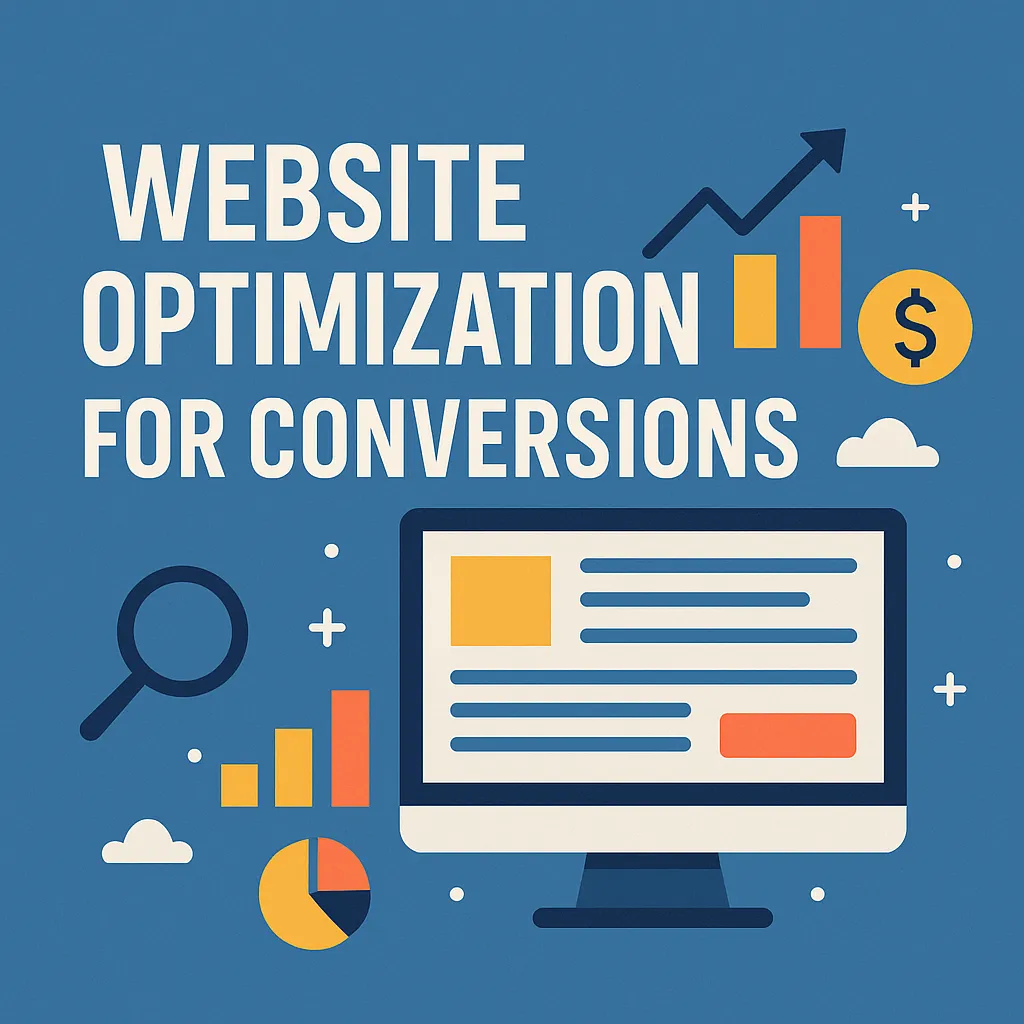
Website Optimization Techniques for Higher Conversions
Did you know that the average website conversion rate across industries is just 2.35%, while the top 10% of businesses are converting at over 11%? In today's digital marketplace, where users have more choices and shorter attention spans than ever, your website is more than a virtual brochure—it’s one of the most critical tools for lead generation, sales, and customer engagement.
But here's the catch: a beautiful website doesn't guarantee results.
To succeed, you need to optimize it—not just for search engines—but also for conversions. This means fine-tuning every element so that visitors are drawn in, engaged, and ultimately persuaded to take action. Whether you're an entrepreneur building a new site, a marketer aiming to improve your KPIs, or a business leader ready to accelerate growth, effective optimization is your competitive advantage.
In this comprehensive guide, you'll learn exactly what website optimization for conversions entails, why it matters now more than ever, and how to master it step-by-step. You'll also learn how to avoid common mistakes, get practical guidance for immediate implementation, and gain answers to frequent questions—all designed to help your business grow and thrive online.
Understanding the Concept: What Is Website Optimization for Conversions?
Website optimization for conversions refers to the strategic process of improving your website’s ability to convert visitors into leads, customers, or subscribers. It includes enhancing technical performance, user experience, design elements, content clarity, and personalized messaging—ultimately increasing actions like purchases, signups, or appointments.
Evolution of Website Optimization
Early websites were static, with limited focus on user interaction. Optimization primarily centered around SEO. While SEO remains essential today, optimization has evolved to include User Experience (UX), Conversion Rate Optimization (CRO), data analysis, personalization, and performance enhancements.
Core Concepts and Functionalities
User Experience (UX): Ensures a website is easy to navigate and intuitive.
Conversion Rate Optimization (CRO): Involves experimenting with design, copy, and features to improve conversions.
Personalization: Tailors the user experience based on data such as demographics and behavior.
Technical Performance: Covers speed, mobile friendliness, and overall site functionality.
Data-Driven Decisions: Relies on analytics and user feedback for continuous improvement.
Case Example: SaaS Company Improves 54% Conversions
A mid-sized SaaS platform used A/B testing to refine its homepage messaging, improved mobile responsiveness using Cloudflare, and implemented behavioral pop-ups for returning users. The result? A 54% increase in trial sign-ups in under three months—with the same traffic.
For foundational strategies, explore our blog on "The Essential Website Features Every Small Business Needs to Succeed".
Why It Matters for Today’s Businesses
Today’s customers demand fast, seamless, and personalized experiences online—and businesses that fail to deliver will fall behind.
Industry Insights That Prove the Value
47% of users expect a site to load in under 2 seconds.
Mobile accounts for roughly 55% of global web traffic.
Personalized experiences yield conversion lifts of up to 202% (according to Econsultancy).
Real-World Benefits of Website Optimization
✅ Increased Revenue: Improve product visibility, reduce cart abandonment, and boost average order value.
✅ Operational Efficiency: Better performance and structure reduce customer inquiries and complaints.
✅ Market Differentiation: A conversion-optimized website design builds credibility and sets you apart from competitors.
✅ Enhanced User Experience: Keeps visitors engaged longer, increasing brand trust and loyalty.
Example: Local Retailer Sees 30% Sales Boost
A regional jewelry store optimized its website by integrating Google Analytics, speeding up loading times through Cloudflare, and revamping its mobile layout. The store saw a 30% boost in mobile sales within 60 days.
For deeper insight, check out "How Website Speed Affects Your Business—And How to Improve It".
Effective Strategies to Master Website Optimization
1. User Experience Optimization
User experience is the cornerstone of conversion success. Poor navigation or cluttered pages drive users away before they even view your offer.
Simplify Navigation
Use a clean, intuitive layout. Group related pages under clear menu categories using breadcrumb trails and mega menus.
Minimize Visual Noise
Avoid flashy pop-ups, auto-playing videos, and irrelevant banners. They distract and frustrate users.
Highlight Clear Calls-to-Action (CTAs)
Use attention-grabbing buttons with direct messaging like "Start Free Trial" or "Schedule a Call". Learn more with "The Importance of a Strong Call to Action (CTA) and How to Write One".
2. A/B Testing and Continuous Improvement
Run Regular A/B Tests
Test variations of headlines, CTAs, layout structure, color schemes, and button placement.
Analyze Results
Use Google Analytics to assess key metrics like bounce rate, conversion rate, and time on page.
Iterate and Enhance
Implement changes based on testing insights, and repeat the process to foster ongoing improvement.
3. Personalization Strategies
Personalization doesn’t just mean using a customer’s name. It’s about tailoring the entire experience to their behavior, preferences, and stage in the buying cycle.
Use Behavioral Triggers
Gather insights from tools like Hotjar to understand what users do on your site.
Create Dynamic Content
Platforms like Go HighLevel allow you to show targeted content offers based on previous interactions or user demographics. Want personalized control over your site? Explore Content Management Systems to enable flexible content experiences.
4. Content and Visual Optimization
Build Trust with Testimonials and Reviews
Social proof is powerful. Place testimonials near CTAs to strengthen the final push to convert.
Use High-Quality Visuals
Stock photos lower trust. Highlight real product images or behind-the-scenes videos.
Ensure Clear and Compelling Messaging
Every section should answer: "What’s in it for me?" Make headlines benefit-driven and concise.
Explore more tips in our post on "How to Turn Website Visitors Into Paying Customers With Better Design".
5. Optimize Technical Performance
Improve Page Load Speed
Compress images, use lazy loading, and leverage Cloudflare’s CDN capabilities. Read how in "How to Improve Website Load Speed—And Why It Matters for Your Business".
Ensure Mobile Responsiveness
Design your site for all screen sizes using mobile-first techniques.
Secure the Site
Enable HTTPS, DDoS protection, and use trust badges to demonstrate safety and reliability. Learn more about website security best practices.
6. Track, Measure, and Evolve
Set Up Analytics Tools
Install Google Analytics and Search Console to understand your audience journey, acquisition channels, and drop-off points.
Heatmaps and Session Recordings
Use tools like Hotjar to see where users click, scroll, or abandon—then fix those friction points.
7. Display Trust Signals
Show recognizable logos (e.g., Visa, PayPal).
Include security badges (SSL, McAfee Secure).
Make your privacy and refund policies easily accessible.
Common Mistakes Businesses Should Avoid
1. Ignoring Mobile Optimization
Mobile traffic dominates—and poor mobile UX kills conversions. Always test designs on multiple devices. Discover more in "Mobile Optimization: Why Your Website Must Be Mobile-Friendly in 2025".
2. Using Vague CTAs
"Submit" or "Click Here" is uninspiring. Be specific—what will the user gain?
3. Overloading with Features
Too many elements overload users and cause decision fatigue. Stick to one primary goal per page.
4. Not Following Up After Conversion
Conversion is not the finish line—it’s just the beginning of your customer relationship. Failing to follow up can lead to lost opportunities and lower customer lifetime value.
Implement Email Sequences and Automation
Use tools like Go HighLevel, Mailchimp, or ActiveCampaign to build automated email workflows that nurture new leads or onboard new customers effectively. Personalize messages based on the conversion source, user behavior, or purchase history.
Retarget Abandoned Leads
Use remarketing ads via Google Ads or Meta Ads to re-engage users who didn't complete their action. Customize messaging to remind them of their interest or offer time-sensitive incentives.
Solicit Feedback
After a user converts or engages, ask for feedback on their experience. This not only builds rapport but provides valuable insight into ways you can further improve your website and offer.
Frequently Asked Questions About Website Optimization
Q: How long does it take to see results from website optimization?
A: It depends on the changes you implement and the volume of traffic your site receives. Some improvements, like fixing page speed or changing CTAs, can show results in days. Others, like A/B testing or SEO-focused adjustments, may take weeks.
Q: Do I need a developer to optimize my website?
A: Not always. Many platforms (like WordPress, Shopify, and Go HighLevel) offer user-friendly plugins and tools. However, for deep technical performance optimization, security upgrades, or advanced customizations, a developer can be valuable.
Q: What’s the difference between SEO and conversion optimization?
A: SEO helps bring traffic to your website. Conversion optimization ensures that once users arrive, they take action. Both work hand-in-hand for long-term digital success.
Q: Should I redesign my whole site or optimize it in parts?
A: Start small. Focus on high-traffic or high-impact pages first (e.g., landing pages, product pages, or lead capture forms), then scale optimizations site-wide.
Conclusion: Optimize with Intention, Convert with Confidence
In the digital economy, traffic alone isn’t enough. To grow sustainably and profitably, your website must do more than look good—it must perform.
Conversion optimization blends psychology, design, content, and data into a powerful strategy that transforms passive visitors into paying customers, booked clients, and loyal brand advocates. By following the strategies in this guide—enhancing UX, testing CTAs, personalizing content, improving speed, and building trust—you equip your business with a website that actively works for you.
Optimization isn’t a one-time project—it’s an ongoing discipline. But the rewards are real: higher ROI, more qualified leads, happier users, and measurable growth.
